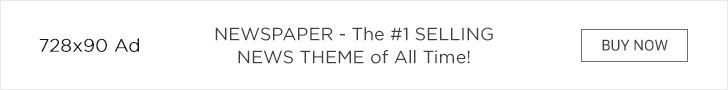Setting up a home theater system can be an exciting and rewarding experience, but it can also be a bit overwhelming for those who are new to the process. Fortunately, with a little guidance and know-how, anyone can set up a home theater system that delivers amazing visuals and sound.
Step 1: Choosing the Right Room for Your Home Theater System
Before you can start setting up your home theater system, you need to choose the right room for it. Ideally, you’ll want a room that’s large enough to accommodate your components and seating, with minimal natural light and ambient noise.
Step 2: Selecting the Right Television or Projector for Your Home Theater System
The next step in setting up your home theater system is choosing the right television or projector. Consider the size of the room and your budget when making your decision. You’ll also want to think about resolution, refresh rate, and smart features.
Step 3: Choosing the Right Sound System for Your Home Theater
No home theater is complete without a high-quality sound system. Consider whether you want a soundbar, a surround sound system, or a combination of both. You’ll also want to think about speaker placement and compatibility with your other components.
Step 4: Picking the Right Home Theater Seating
Comfort is key when it comes to enjoying your home theater system. Consider investing in comfortable seating that’s designed for long movie marathons.
Step 5: Setting Up Your TV or Projector
Once you have your television or projector in place, it’s time to start setting it up. This may involve mounting the television, connecting your components, and adjusting the settings to optimize your viewing experience.
Step 6: Setting Up Your Sound System
Your sound system is just as important as your visual components, so take your time setting it up. This may involve running wires, positioning speakers, and tweaking the settings to achieve the optimal sound quality.
Step 7: Connecting Your Home Theater Components
Connecting your components can be one of the most challenging aspects of setting up your home theater system. Follow the instructions carefully, and don’t be afraid to ask for help if you’re not sure about something.
Step 8: Calibration and Testing
Once everything is set up and connected, it’s time to calibrate your system and test it out. Use a calibration disc to fine-tune your visuals and adjust your sound settings until everything sounds and looks perfect.
Troubleshooting Common Home Theater Setup Issues
Even with the best planning and preparation, home theater setup issues can still arise. Some common problems include compatibility issues, connectivity problems, and sound quality issues. If you’re experiencing any of these issues, don’t panic – there’s likely a simple solution.